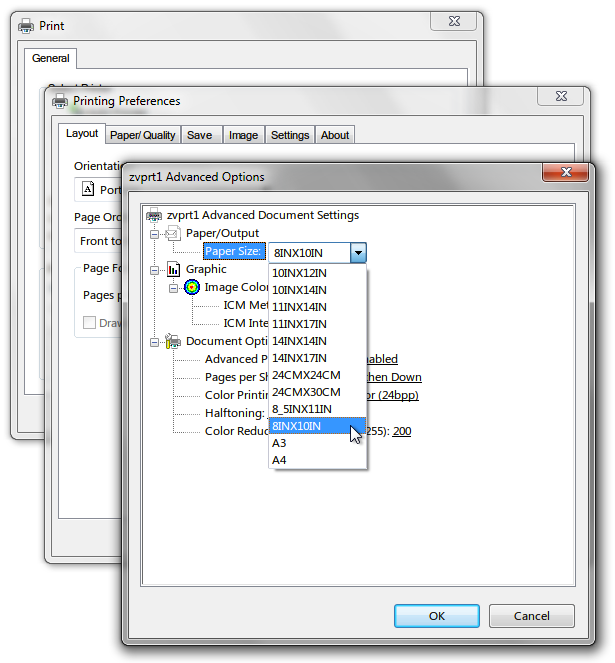Download DICOM Printer 2 from our website:
https://store.fluxinc.ca/files
Run the Setup Wizard to install:
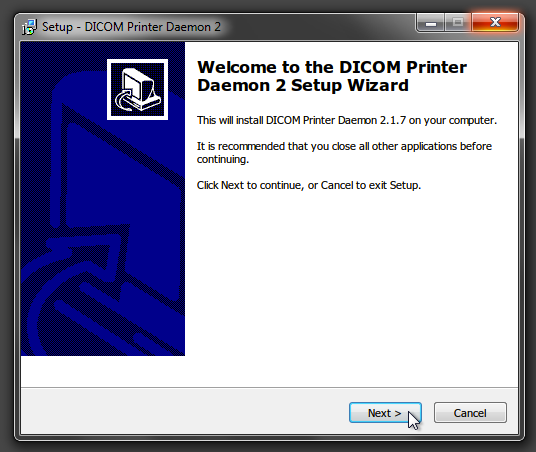
The Setup Wizard will take you through the process and then offer to run the Configuration Wizard. In the first screen, select Film Printer:
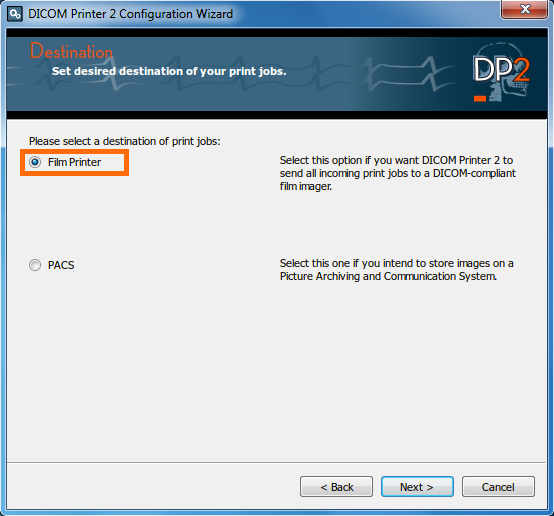
You will be presented with the following screen:
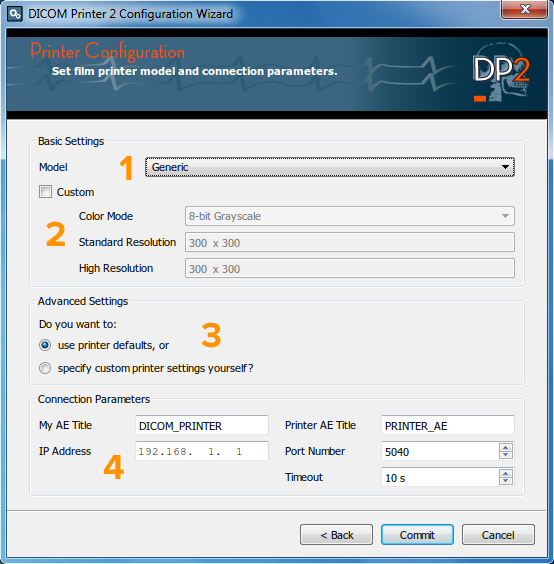
- Select our imager model family from the drop down, e.g., AGFA Drystar 5300.
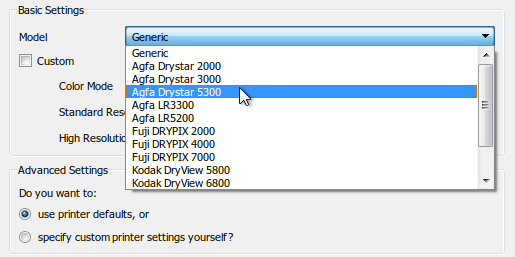
- You should probably leave the defaults unchanged for this example.
- Enter the Printer AE Title, IP Address and Port Number of the imager.
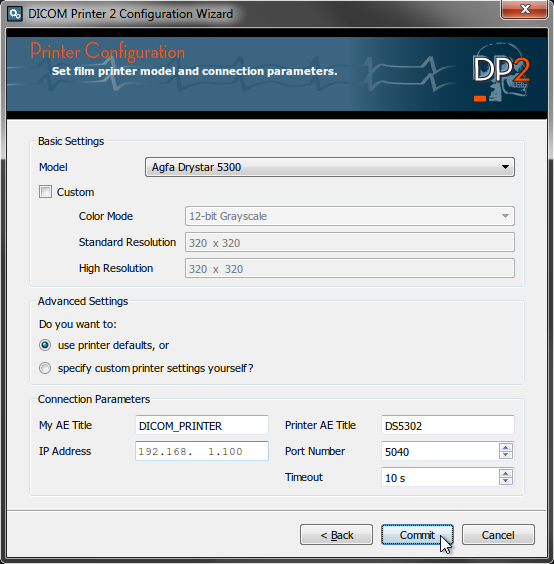
Then click Commit!
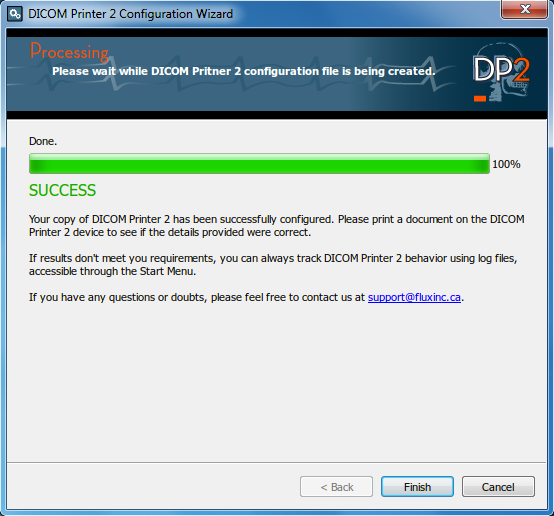
You’re Ready to Print!
Launch your application and Print, then select the DICOM Printer 2 printer from the print dialog.
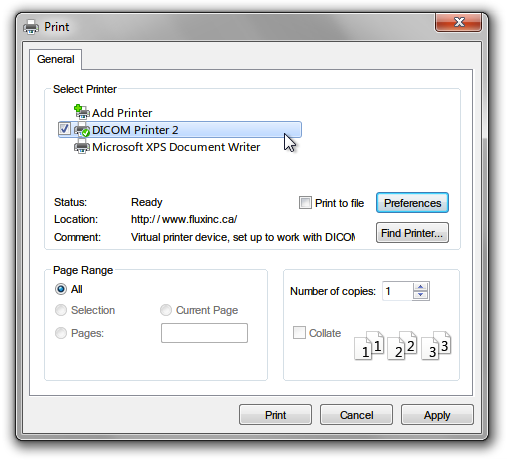
Please ensure to select the right film size!